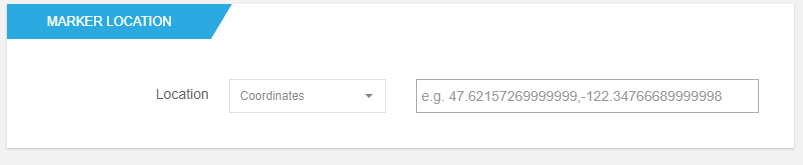
Set marker position on the map either by using an address or coordinates. You can choose between use Address or Coordinates if you are using Google Maps. If you are using Open Street Maps only the Coordinates option is available.
To check the coordinates go to Open Street Maps and search for the City/State. Select the desired address and at your's URL, you'll have the coordinates that you can add to the Map Center. Use the structure described below.
Coordinates are accepted in decimal degrees format. (Example: 41.368562,-8.7526527). If the value provided is invalid or if you leave this option blank, the web part will use the coordinates (0.00, 0.00).
Clicking on next will open the next section of the Marker Captions.