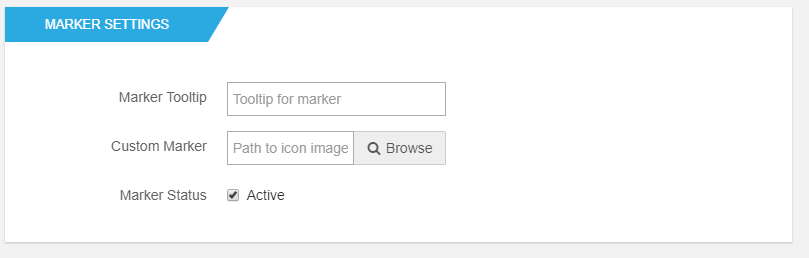
Marker Tooltip
Here you can set the text that appears when you move the mouse cursor over the marker.
Custom Marker
This setting allows you to set custom marker icons. To do that place the URL of the custom marker image you want to use. You can also use the image picker to select an image from your SharePoint site. For more information about this visti the next link.
If you don't use a custom marker, the Google Maps marker icon is displayed.
Marker Status
If you set this option to Active, the marker will be displayed on the map. Set to Inactive if you want to hide the marker.